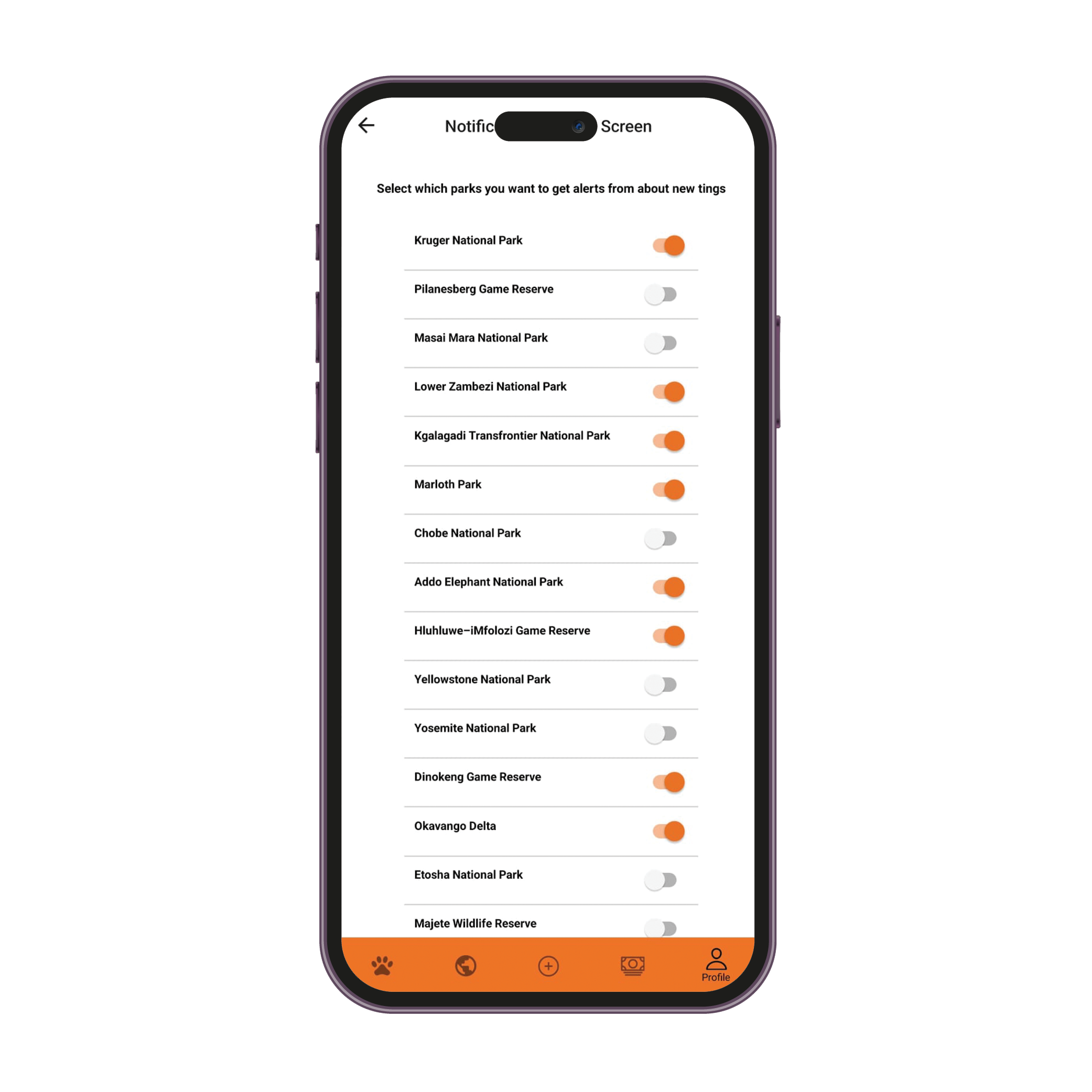About Our App
Download Latest Sightings for Free
Latest Sightings is a platform that allows safari-goers, be they rangers or tourists, to report the animals and events they are seeing.

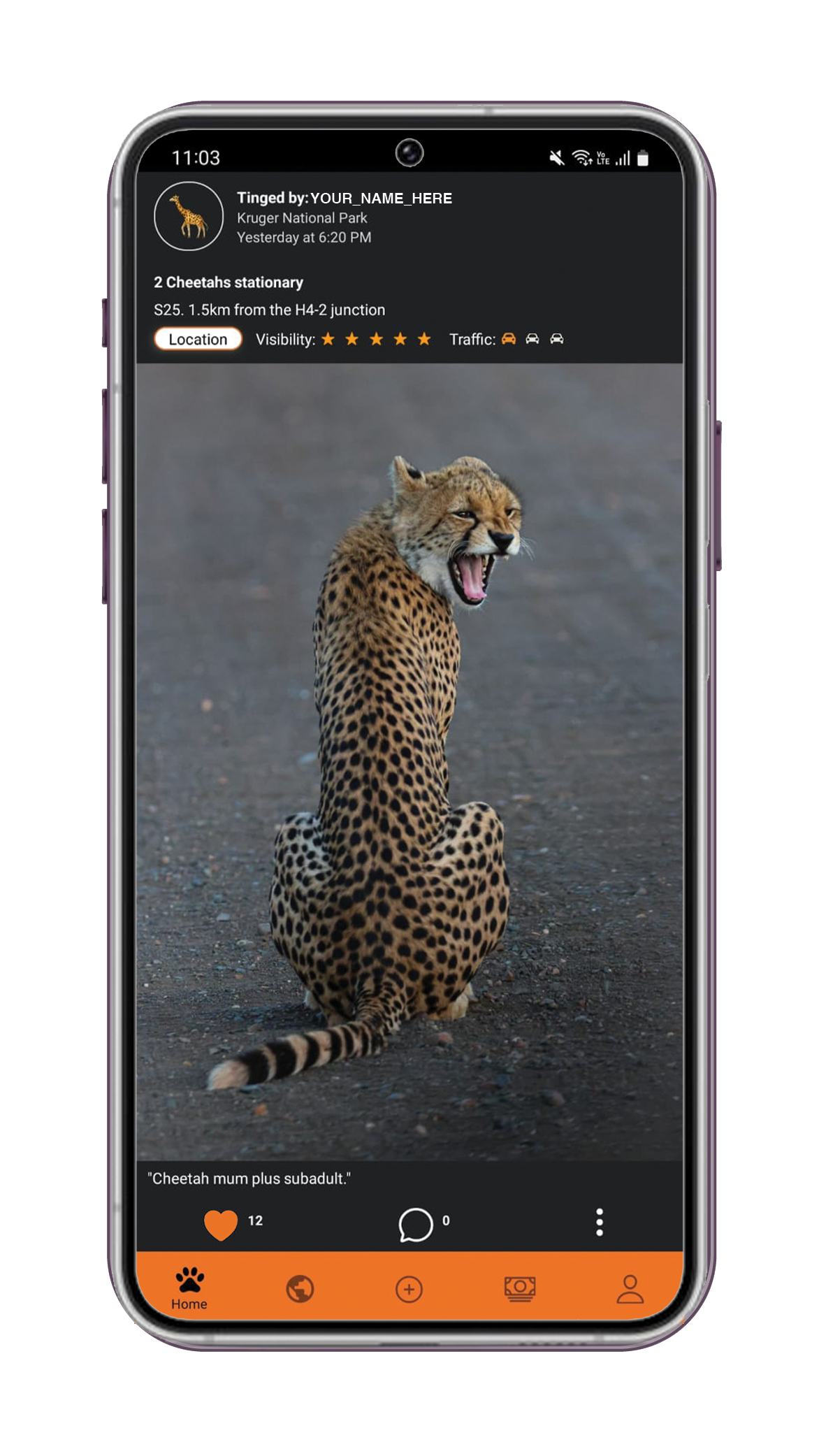
★
Enhance Safari Experiences
Plan for future trips to the park and head directly to interesting sightings.
★
Share Your Sightings
Share their exciting or unique sightings across our social media platforms.
★
Contribute Research Data
Adds valuable data for research projects like the Wild Dog Project and the Ground Hornbill Project.
★
Aid Conservation Efforts
When a report of a snared animal or suspicious activity is received, authorities are notified immediately.
★
Join A Community
Enables its users to join an avid wildlife-lover community and share their exciting sightings!
★
Film & Earn Money
Submit your viral videos via our Film and Earn Program and you could earn money!
Interactive Map
Explore live wildlife sightings
You can filter sightings based on the time they were posted.
Our App
How to Navigate the App
Adding a ‘Ting’
Click on the “+” button in the menu bar -> follow the steps on each page. Start by selecting the park you are in and adding any photos/videos, select the animal and the number. Continue to page 2 by clicking “next” -> select the action of the animal, how visible it was to you, and the amount of traffic.
Continue to page 3 where you can enter more details about the sighting and the location. Lastly, press “Submit“!
If you have signal the post will upload automatically.
If you don’t have signal you will be taken to the home page where it will say “You have 1 pending ting/s ->
– Once you have signal go to the home page and click on the pending link at the top of the page and select “Try again”. Your ting will be uploaded!
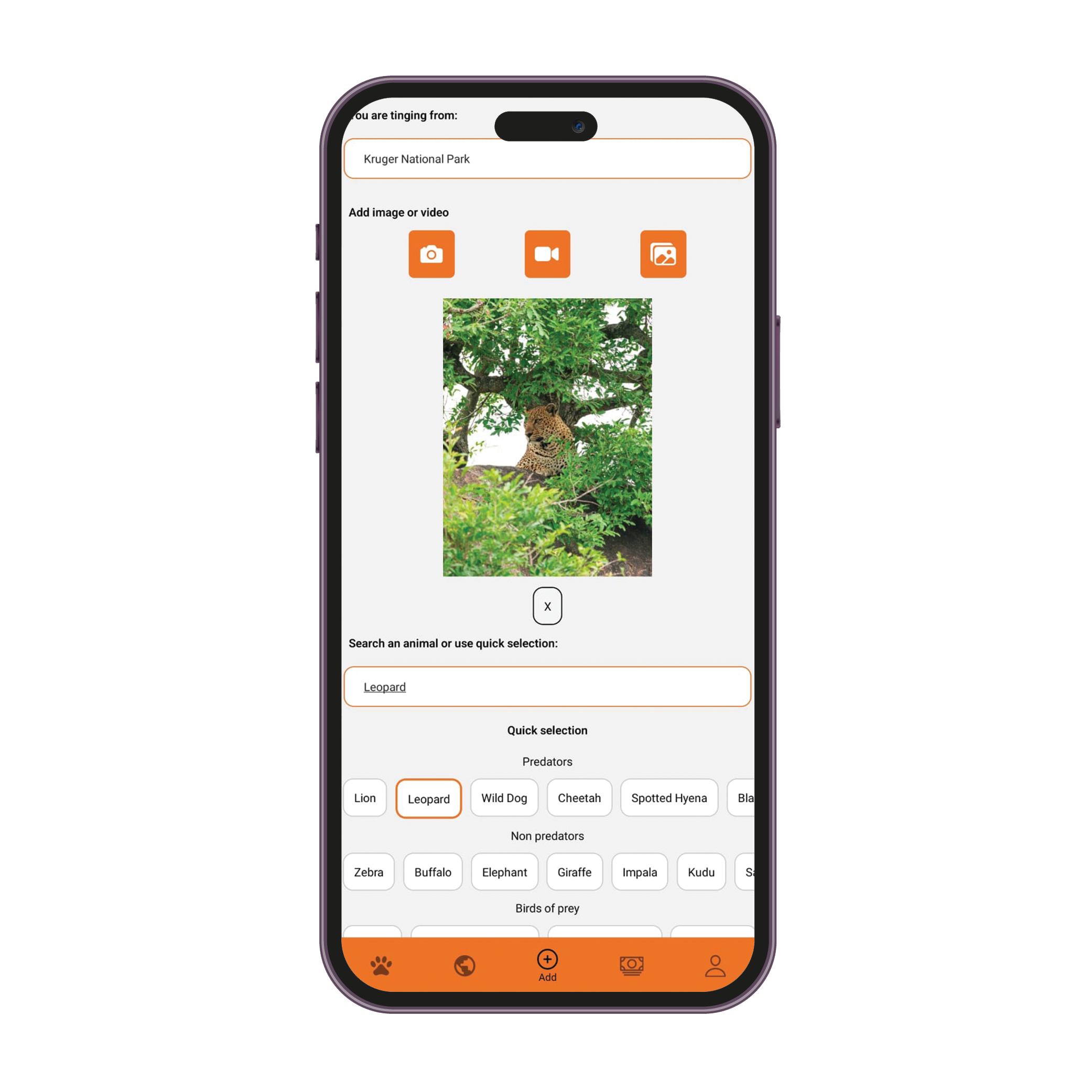
Sightings Location Page
For each ting that is posted you can click on the like, and comment buttons. Or report the sighting if it is incorrect. By clicking on the “location” button the app will take you to the map page to give you a better indication of where the sighting is relative to you.
Park Filter Option
The white funnel button at the top right of the home page allows you to select the specific park you would like to see sightings from. For example, if you are in Masai Mara you can select that park and you will only see sightings from there.
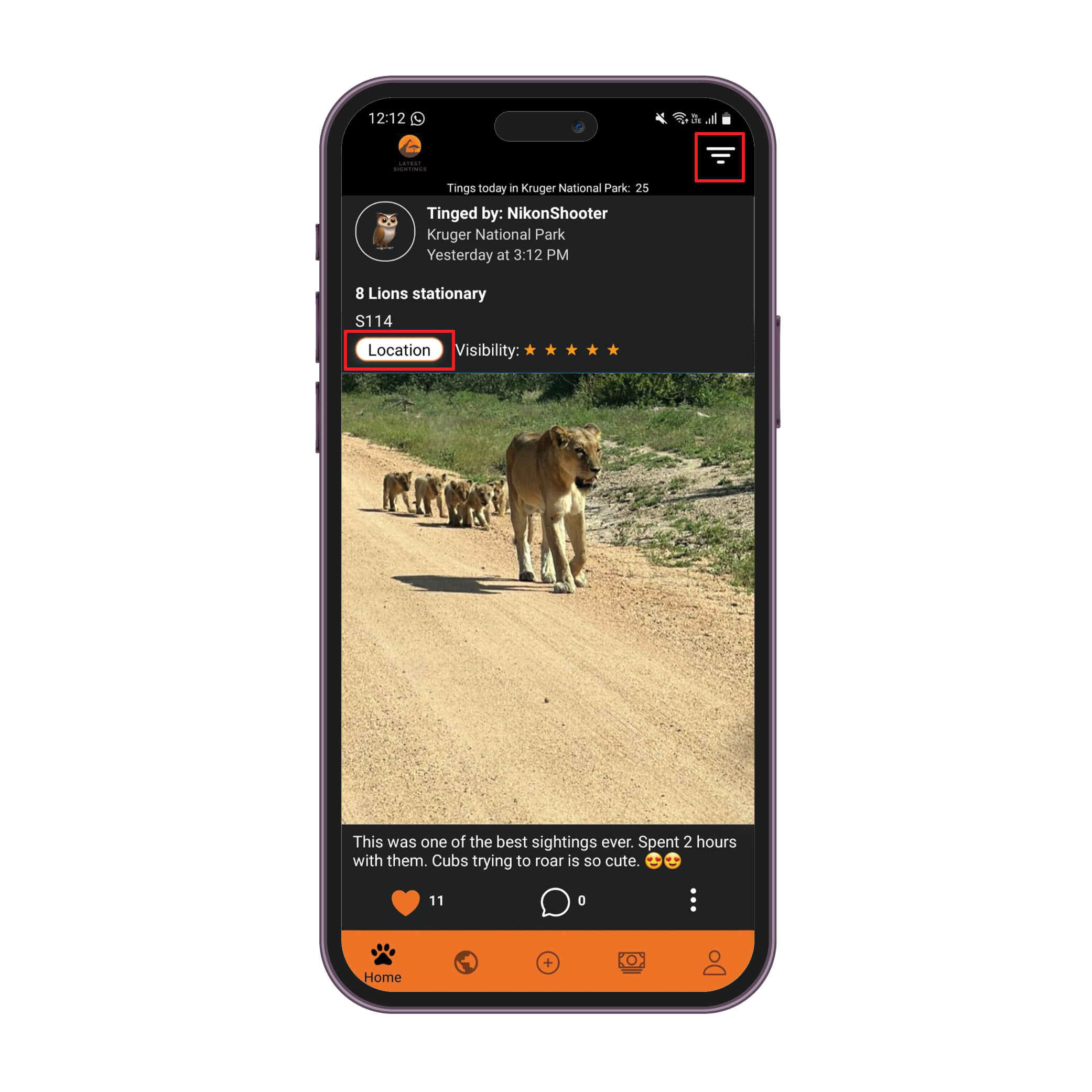
Sightings Map
The map icon on the menu bar shows you a map of the world with all the tings from the last 24 hours. If you click on a pin it will give you more information about the location of the sighting.

Profile Page & Notifications
The profile button on the menu bar allows you to see all the tings you have personally uploaded over the years.
By selecting the “more” button you will see all the information about Latest Sightings and be able to reset your password. Select “Notification settings” to see which parks you are receiving alerts from. Turn on the parks you would like to receive sighting notifications and they will be green.